If your organization uses the IP Address Lockdown feature and a user’s IP address changes to a new value, they may see the invalid location warning (shown below) instead of a clock in/out button or their time entry tabs on their timesheet.
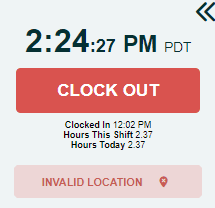
If you’re not an admin, please report this issue to an account administrator.
As an admin, to correct this problem, click the gear wheel  icon for Company Settings link, then the Security tab. Then click to the IP Address Lock Down List link to add the new IP address. Once the address has been added, the warning will disappear.
icon for Company Settings link, then the Security tab. Then click to the IP Address Lock Down List link to add the new IP address. Once the address has been added, the warning will disappear.
If this error appears repeatedly it may mean the device you are using to log into your Timesheets.com account does not have a static, or permanent, IP address which is required for the IP Address Lockdown feature to function correctly. Check with your internet provider or IT administrator to determine which type of IP address you have.
Note to employees: It is important to note that this warning can come up simply because you are trying to log in from an unapproved location. If that is the case, you will need to log in to your account from one of your company’s approved IP addresses.
