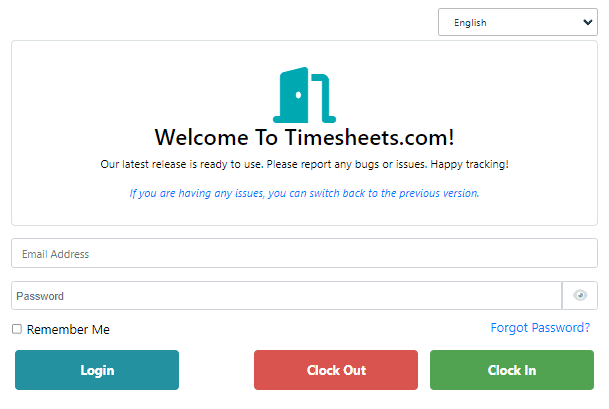
To set up your account, your first login must be from the main, desktop version of the website. You can access the desktop version by clicking here to log in:
https://secure.timesheets.com
(clicking here will open a new browser tab so this page will stay open)
Before You Start
You will need to have your username and password handy. You will either receive an email with your login information or your supervisor/account administrator will provide it to you.
Instructions
- Navigate to the login page above.
- Enter your username and temporary password and click the Login button.
- Create a new password and select a security question.
Your password must be between seven and twenty characters and contain at least one letter or one of the following characters: !#$%^&*()_+}{“”:;?/>.<, - Click the Update and Continue to My Account button.
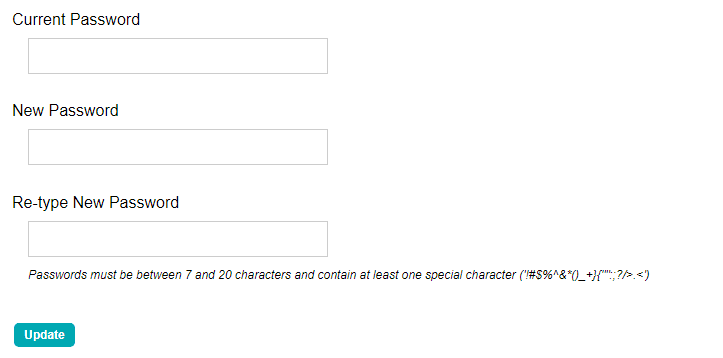
Your account is now ready to use. You can clock in, or log your billable time and expenses.
What’s Next?
If you haven’t already, you should try our interactive tours of your account, click the Help icon in the bottom left of your screen and look through the available topics.
Also, you might want to make it easy for yourself to log in. Click here for instructions on setting up a quick-access bookmark on your phone/computer.
