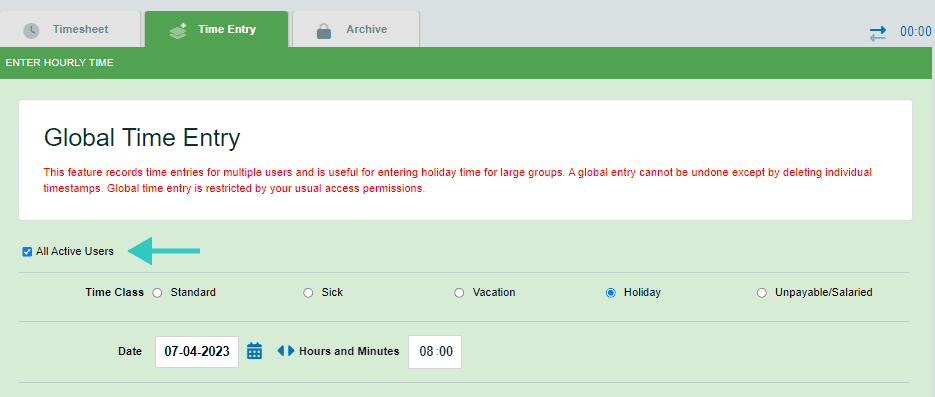
The Global Time Entry feature allows you to enter records for all users—or a subset of users—simultaneously. This is useful for entering company holidays for eligible employees. Note that this process cannot be reversed unless by individually deleting the records from each user’s timesheet. To use this form:
- Click Tools in the left menu, and then click Global Hourly Time Entry or Global Project Time Entry to select the appropriate form.
- Leave the box next to All Active Employees checked if you wish to enter a record for all users in the account. Un-check the box to select specific users to include.
- Enter the record as you would on an individual user’s timesheet, making sure to click Save to finalize the process.
