There are several places from which data can be exported to your computer or other services.
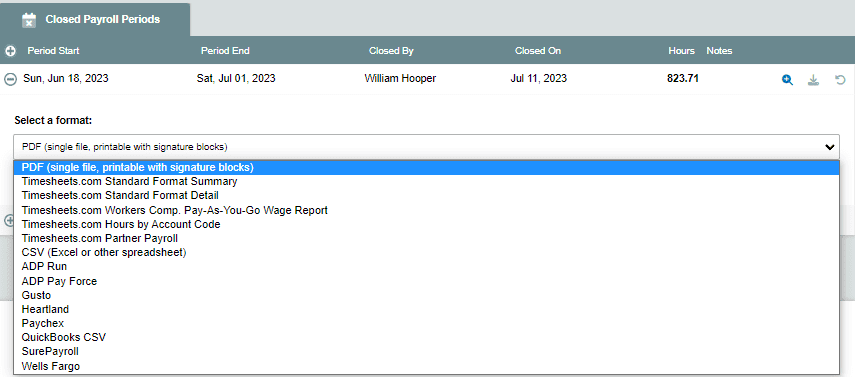
Standard payroll reports (report number 4, Closed Payroll Period Reports) offer a variety of file types and export formats for various payroll services. Click the export ![]() icon and then select one of the download formats from the drop-down menu. If the download format you need does not appear in the drop-down menu, visit the Data Export tab on the Company Settings page. (See this article for additional export format information.) If you still don’t see what you need, contact us for help. We may be able to develop a custom download for you.
icon and then select one of the download formats from the drop-down menu. If the download format you need does not appear in the drop-down menu, visit the Data Export tab on the Company Settings page. (See this article for additional export format information.) If you still don’t see what you need, contact us for help. We may be able to develop a custom download for you.
Customizable project and expense reports can be downloaded as a PDF (Summary/Detailed PDF), CSV (Summary/Detailed Text, which can be opened as a spreadsheet in Microsoft Excel), or as a QuickBooks file (QuickBooks CSV). Customizable hourly reports are limited to PDF and CSV.
