To create a home screen icon:
- Open Safari and navigate to https://secure.timesheets.com
- Tap the share
 icon in the bottom menu
icon in the bottom menu - Then Add to Home Screen
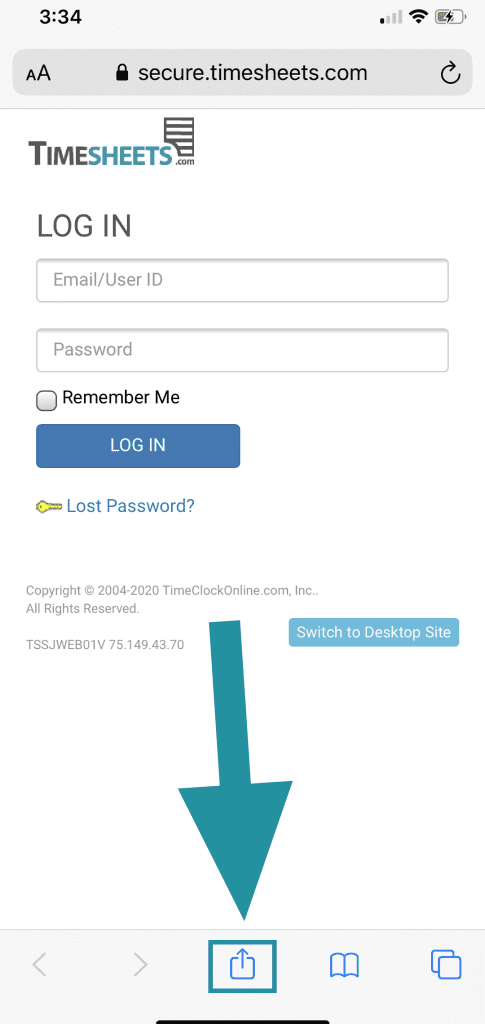
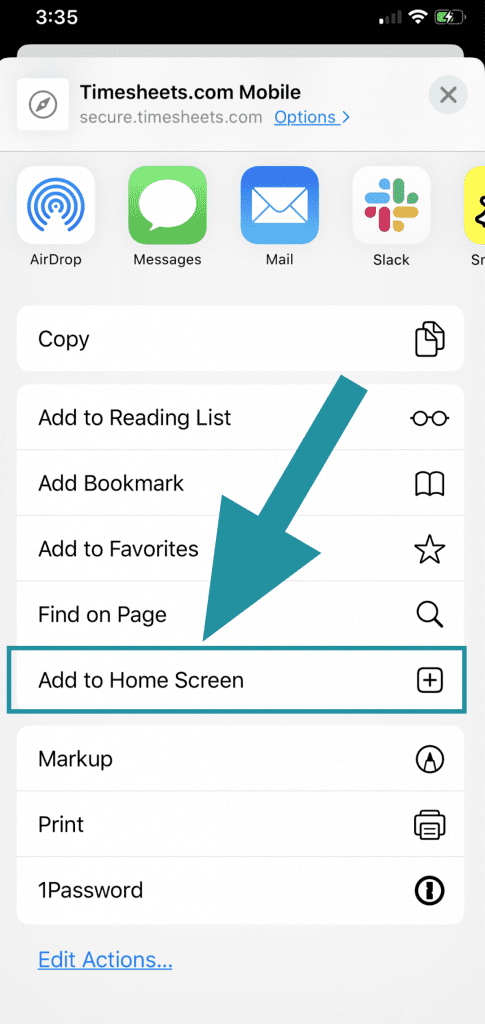
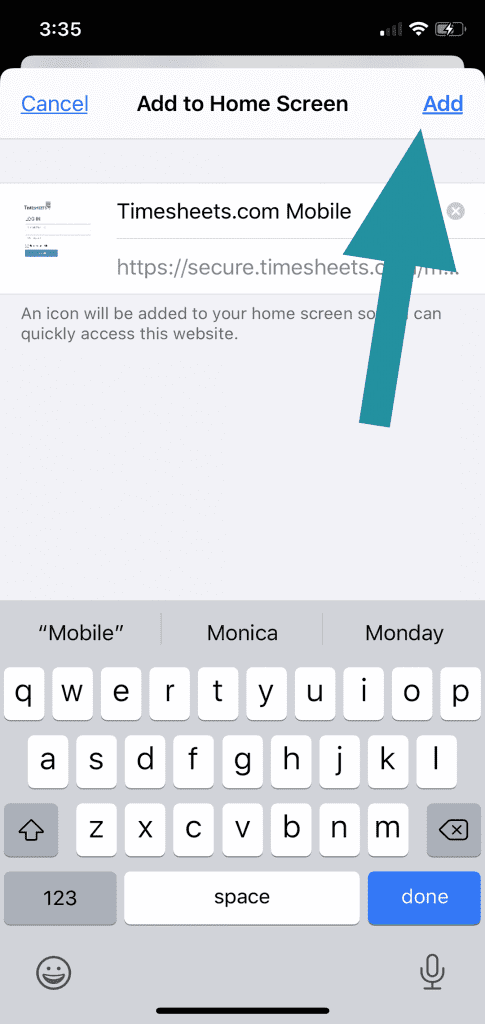
This will create an icon on your phone’s home screen that takes you directly to the Timesheets.com mobile site. You can also rename the icon if you wish.
Note: On an iPad, the up-arrow-inside-a-square icon will be found in Safari’s top menu instead of the bottom. All other steps for adding the home screen icon will be the same as the above.
