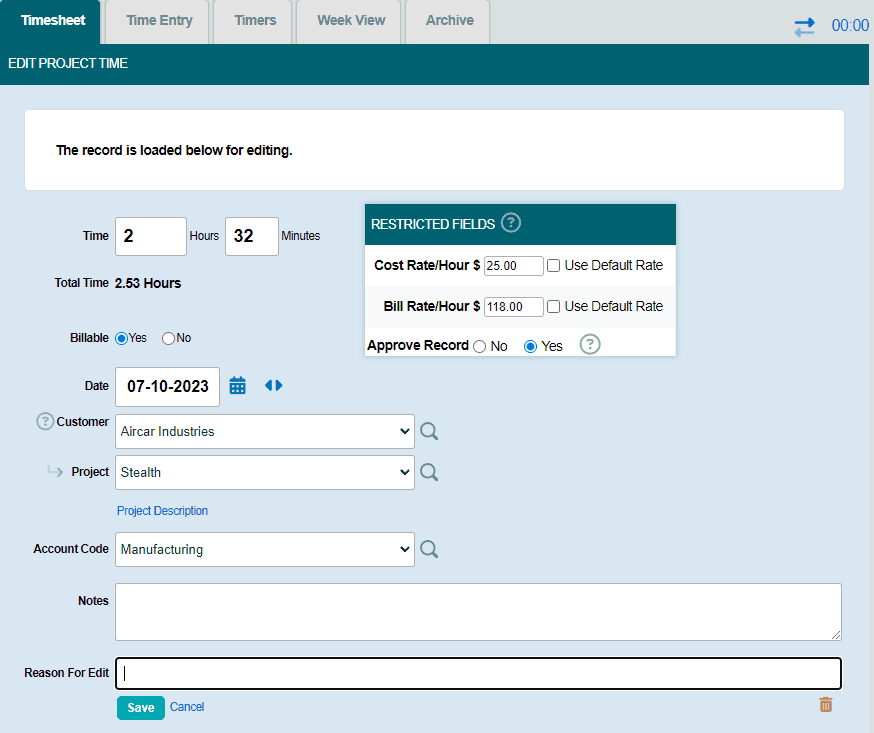
To edit project time entries:
- Navigate to your project timesheet by clicking My Timesheet in the left menu (and clicking the Project Time button, if necessary). Alternatively, you may click on your total hours from the dashboard under the Project Timesheets column.
- Click the edit
 icon to the right of the record you wish to edit.
icon to the right of the record you wish to edit. - Make the necessary adjustments to the record.
- Enter a reason for the edit in the Reason for Edit field.
- Click the Save button.
If supervisor approval is required for your edit, then the changes will remain pending until they are either approved or denied by your supervisor.
Note: If you do not see the Edit column to the right, then the feature may be disabled in your account.
