Mobile access to Timesheets.com is available via the Mobile Site. To access the mobile site, click the round user icon in the top right after logging in, then select ‘Switch To Mobile View’.
Users enter time and expenses on the mobile site. When recording expenses, the mobile site also includes the ability to upload photographed receipts in real time. Schedules are also viewable on the mobile site, although the mobile version of the schedule is read-only and cannot be edited.
Instructions are provided in this section of the Help Pages, including instructions for privacy settings and adding an icon to a phone’s home screen to access the login page.
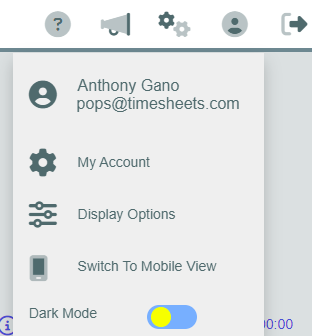
Why We Have a Mobile Site Instead of an App
The mobile site has some clear advantages over an app.
For Employees
- There’s no software to download or update.
- Phone data usage is negligible and will not impact an employee’s data plan.
- The mobile site does not drain a user’s battery by remaining open at all times as a background process.
For Employers and Managers
- There are no compatibility issues with any device. Timesheets.com works on any platform with a browser.
- There is no installation required on user devices.
- Icons can be added to user home screens for easy access to the mobile site.
- Data input is saved online in real time—including expense receipts.
Note: The mobile site is designed to fit on any device and includes basic functionality for recording time and expenses. For access to the desktop features on a mobile device, you may switch to the desktop site by clicking the Switch to Desktop Site button at the bottom.
